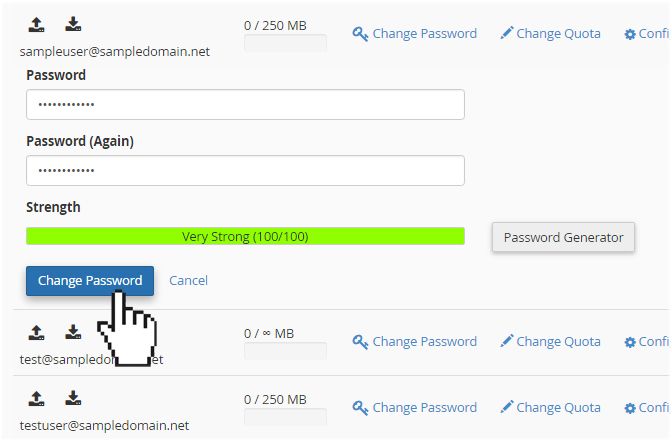The domain email account hasn’t been created
By default, when you first signed up for your Doteasy web hosting services, a domain email account is created for you using your account's Member ID and password (that's the Member ID and password you have provided us on your account services signup form). This is your account's admin email account and you can sign into the account from the Doteasy Web Mail sign in panel using the following information:
- Email address: <span style=color: blue;>memberID@yourdomain.com
- Password: enter the password you have submitted to us on your signup form
Simply replace 'memberID' with the Member ID you have provided at the time of signup and replace 'yourdomain.com' with your actual domain name.
While the domain admin email account is already created for you, you will need to create all your user email accounts.
You will need to login to your account control panel to create your user email accounts. You can learn more about user email accounts and how to create them from our article How do I create a domain email address.
You’ve entered the wrong email address and/or password
Incorrect login email address and password is probably the top reason why any user can't sign into their email account.
Make sure you have properly entered in your email address and password. Check your keyboard and make sure caps lock is off. Your password is case-sensitive. If your password contains numbers, make sure the Num Lock key hasn't accidentally been pressed.
You may also want to check your browser auto-fill settings. Many browsers allows you to save your password, but if you have recently changed your email password, you will need to enter your new password manually to override the saved settings.
You have forgotten your password
If you have forgotten the password to your domain admin email account, simply click on the Forgot? link on the Member Zone login panel.
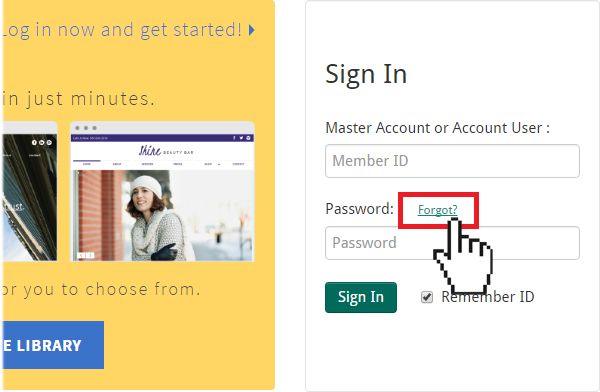
This link will trigger our system to send the email password reset link to the authorized email contact for your account.
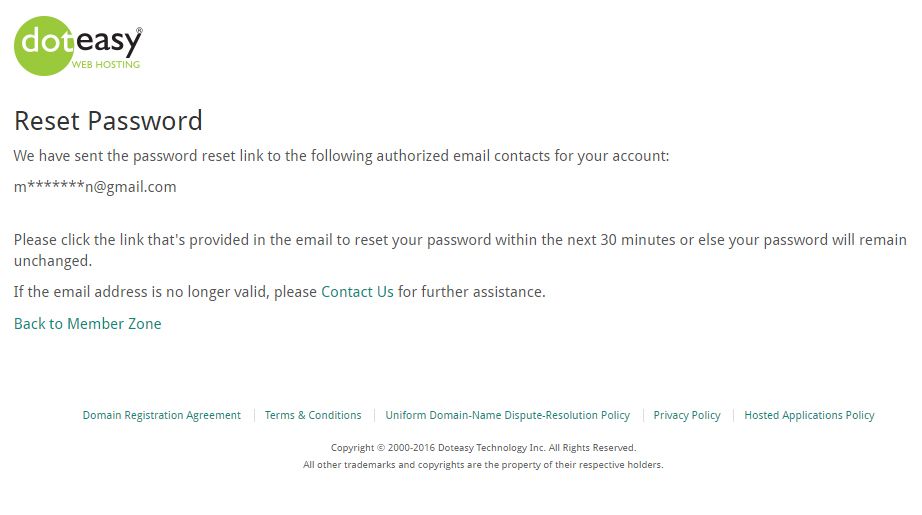
Simply follow the instructions on the email to reset your admin password.
Unfortunately, there is no Forgot Password? tool for email user accounts – if you have forgotten the password for any of the email accounts that you have created, you will need to change the password of that account from your Doteasy Member Zone.
- Login to your Doteasy Member Zone.
- Click on Manage Email Accounts.
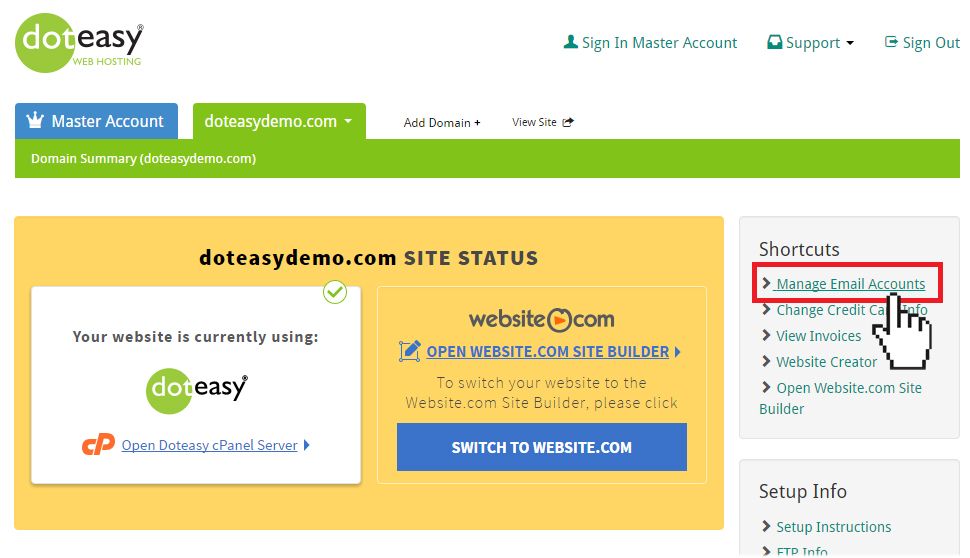
- Scroll to the Email section and click on Email Accounts.
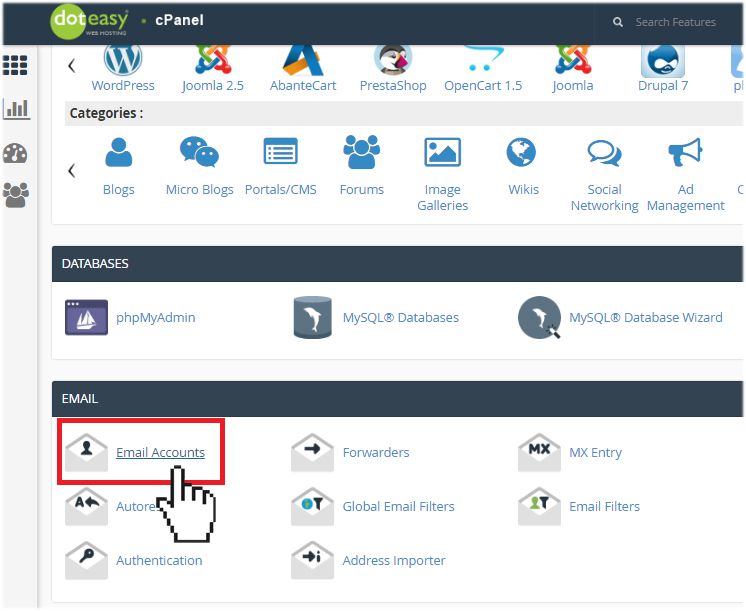
- In the table which lists all of your email accounts, click Change Password next to the account you need to change.
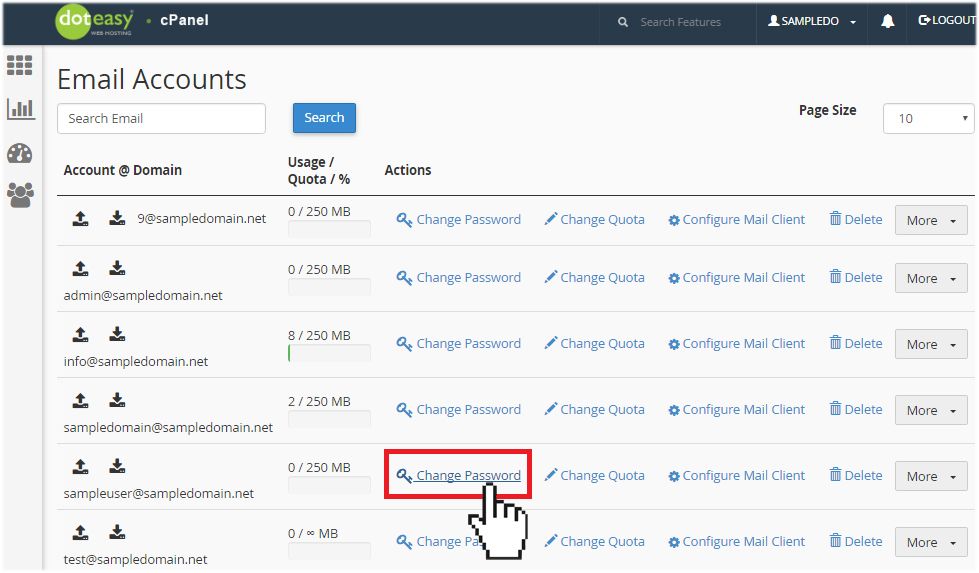
- Enter the new password and when ready, click Change Password to complete the process.