The Doteasy's SpamExperts Email Protection System offers inbound and outbound email filtering and archiving solutions for optimized level of protection. Domain Administrative User (Admin) can log into the system through Doteasy Member Zone:
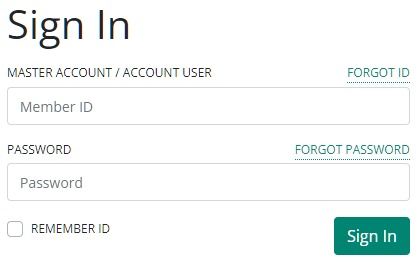
Once you're logged into the Member Zone, click Hosting. Next to Spam & Email Virus Protection, click Manage. You will then be redirected to the Doteasy's SpamExperts Email Protection System.
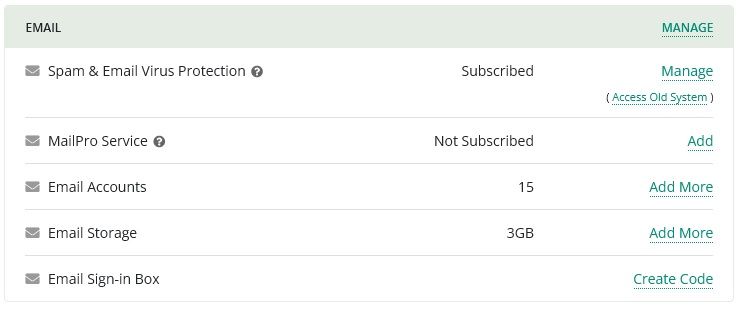
Domain Adminstrative User can add email user individually in Dashboard -> Users & Permissions -> Manage email users. Note: email account must be first created in your Doteasy Hosting account beforehand. Once the email address has been added in SpamExperts dashboard, individual email users can then manage their own filtering settings by logging into the system here:
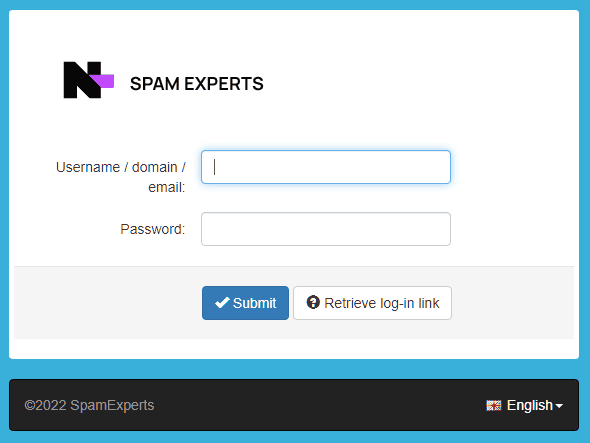
Domain Administrative users will get emailed a daily report showing all quarantined emails and given some options to deal with them. Defined Email Users will get emailed their own daily report showing quarantined emails for their email address and given some options to deal with them