Follow these steps to create a domain email account:
-
Login to your Doteasy Member Zone
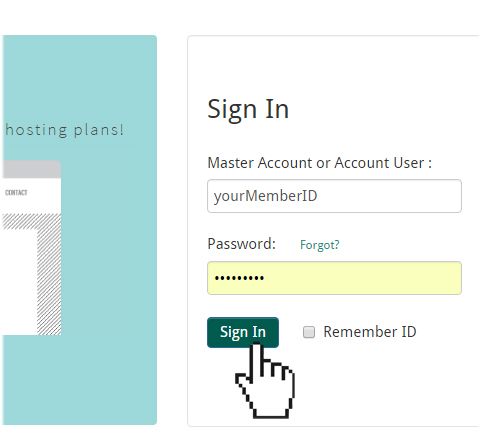
-
Under the Hosting section in the left sidebar, scroll to the Email section and click Manage. This will open your account cPanel.
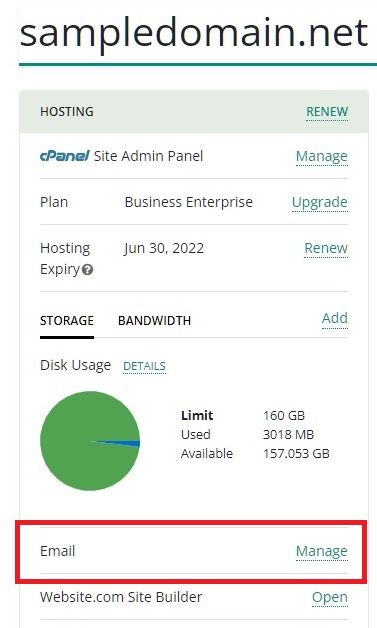
-
On the cPanel dashboard, scroll down to the Email section and click Email Accounts.
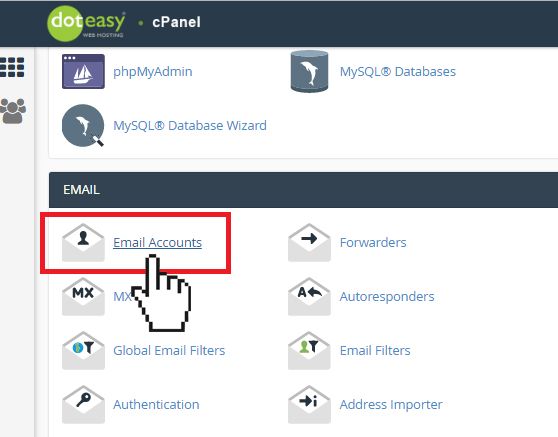
-
On the Add Email Account page, enter the email username in the Email field. The email username is the part that comes before the @yourdomain.com, for example the you in you@yourdomain.com.
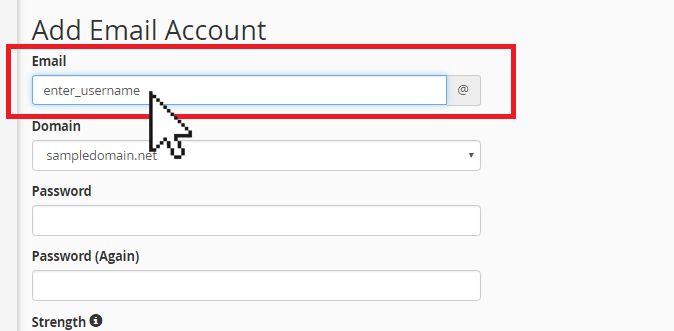
-
If you have more than one domain name on your hosting account, select the desired domain from the Domain drop-down menu.
-
Enter a password in the Password field. You can also use the Password Generator to generate a strong password for the email account.
-
Assign a desired mailbox quota for the email account. If you do not want to set a quota for the account (i.e., you want the email account to have unlimited mailbox quota), check the Unlimited option.
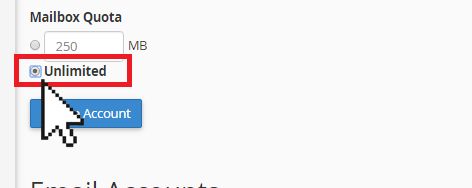
-
When ready, click Create Account.
